Deliveries
An end-to-end delivery management system for workplace admins—fast, intuitive, and reliable
Overview
Office administrators face a daily logistical challenge in managing hundreds of packages and deliveries. Without proper systems, packages get lost, recipients aren't notified, and valuable time is wasted tracking down shipments.
This gave rise to the creation of Robin Deliveries, which is dedicated to eliminating the chaos of delivery management in modern workplaces. By seamlessly integrating delivery tracking, recipient identification, and automated notifications into a single platform, it transforms how administrators manage the daily influx of packages. The result is a streamlined process that ensures every delivery reaches the right person quickly, reducing administrative overhead and creating a smoother workplace experience for everyone.
> Skip to Solution
> Skip to Desktop Prototype
Role
UI/UX designer
Timeline
Jun' 24 - Aug' 24
Sep' 24 - Feb' 25
Device
-
Desktop - webapp
-
Mobile app
Outcome
-
Generated $750K ARR uplift for Visitor Management with Deliveries as an add-on
-
Adopted by 50 organizations within the initial release cycle



Context
Robin is a hybrid workplace experience platform that streamlines office operations through integrated desk and room booking, visitor management, workplace analytics, and resource coordination—empowering organizations to optimize their physical spaces while supporting flexible work arrangements.

Problem Statement
Office administrators managing hundreds of daily packages often lack systematic workflows, resulting in manual processes that rely on spreadsheets and fragmented third-party tools.
This operational chaos leads to lost deliveries, frustrated employees, and significant administrative overhead that scales poorly with organizational growth.
Robin's platform contains all the necessary infrastructure—employee directories, building maps, and notification systems—but lacked a native delivery workflow to leverage these capabilities.
Customers needed an integrated solution that eliminates manual workarounds and provides seamless package management within their existing Robin ecosystem.
Business Objectives
Competitive Positioning: The goal was to establish Robin as the comprehensive workplace solution, competing effectively against fragmented or expensive alternatives in the market.
Reveneu Growth: This product was packaged as a paid add-on, creating a new revenue stream while expanding Robin’s overall product value.
Retention: Another goal was to address strong customer demand by retaining clients who preferred delivery management as a built-in capability rather than relying on a separate product.
Goal
The goal of the project was to create a delivery management solution that would help the workplace admins or receptionists to
Have a system of records
Establish a centralised log of all deliveries within Robin
Streamline operations
Automate recipient matching, notifications, and updates
Maintain accountability
Track who logged, picked up, and received each package
Research
Objectives
The research aimed to answer the following questions:
-
What specific pain points do administrators experience with current package workflows, and how comfortable are they with technology solutions?
-
What features and approaches are competitors offering in the market?
-
What are our technical capabilities and constraints for building a solution?
Approach
My research strategy focused on three complementary areas to build a complete picture of the problem space:
-
User Research
-
Competitive Analysis
-
Adjacent Industry Inspiration
1. User Research
Conducted interviews with office administrators and mailroom staff to map current workflows, identify pain points, and understand their technological comfort levels.
Painpoints
01.
Manual overload
Admins relied on Google sheets to track packages and manually notified recipients on Slack or email, creating hours of repetitive effort.
02.
Communication gaps
Recipients often received updates through inconsistent channels, with unclear pickup instructions that led to delayed pickups and lost packages.
03.
Need for a single platform
Admins emphasized the need for deliveries within Robin’s existing workflows
2. Competitive Analysis
While competitors offered extensive feature sets, our strategy was to launch a focused MVP — simple but impactful — that addressed the most pressing delivery management needs and set the stage for future growth.

Insight
From this analysis, we found out that most leading competitors offered logging deliveries, scanning packages, sending notifications, and pickup confirmations as core features. Robin needed to cover this baseline while focusing on the added value of integrating Deliveries directly into the Robin platform.
3. Adjacent Industry Inspiration
Studied scanning apps and OCR solutions across various industries to understand best practices for mobile document capture, text recognition workflows, and user-friendly scanning interfaces that could inform our package registration experience.

Insight
Analysis revealed that visual cues (rectangles, outlines) are essential for showing users what's being captured. Explicit capture (tap to scan) provides more user control than automatic detection, while helper texts significantly improve success rates. These insights informed our decision to prioritize user-controlled scanning with clear visual feedback over automatic capture.
Design

Iterations
Solution
We recognized that the problem demanded both desktop and mobile solutions. While the Robin web app was required to manage the operational workflow, the mobile interface was indispensable for quickly scanning labels and creating records on the go.
Smart OCR Scanning
Package labels are scanned in seconds with mobile OCR, which auto-fills recipient details, handles multiple matches, and allows manual entry as backup—making intake effortless on the go.

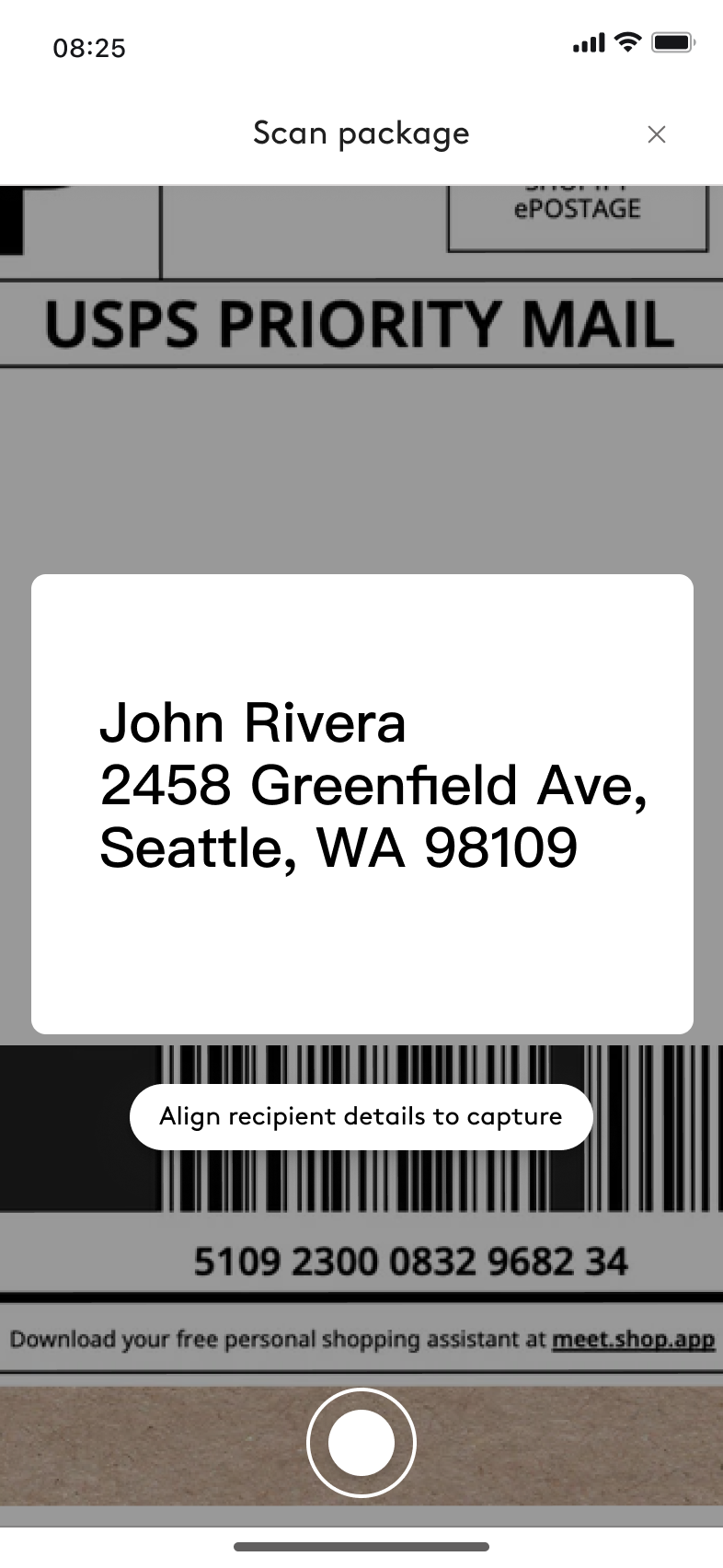

Delivery log
A centralized record of every package—complete with recipient, status, reciepient details, and package location.


Filtering, sorting, searching
Admins can quickly search, filter, and track deliveries without losing time or details.



Notify recipients
Admins can identify pending deliveries and notify recipients through emails with a single click.



Delivery Emails
Automated emails keep recipients in the loop at every step—when a package is logged, re-notified, updated, or deleted. From the email, employees can confirm pickup or flag “This is not mine,” instantly updating the delivery record without admin effort.


Audit Trail
Each delivery record logs who created it and when notifications were sent—ensuring accountability and maintaining a complete audit trail.


Delivery zones
Admins can configure delivery zones tied to Robin’s office map data—whether by building, floor, or specific spaces. This makes it easier for recipients to know exactly where their package is located, while giving admins a structured way to log and filter deliveries.

Desktop Prototype
Resources
For a closer look at the live product, explore Robin’s Help Center:
- 💻 Manage office deliveries on Desktop
- 📱 Scan & log deliveries with the Robin Admin mobile app
Outcomes
Revenue Impact
Adding Deliveries brought in $750K additional ARR within the first six months of launch.
Market Adoption
In the first release cycle, 50 organizations implemented Deliveries, exceeding expectations and confirming strong demand for integrated delivery management within existing workplace platforms.
Strategic Positioning
The launch reinforced Robin’s role as a comprehensive workplace solution, positioning it against competitors.
Learnings
This project reinforced the importance of designing with real user context in mind. We first assumed iPads would be the right device, but after hearing from admins, I learned that scanning on iPads was impractical—especially since many were wall-mounted for Visitor Management. Mobile proved to be the better fit. As a UX designer, this experience taught me to stay adaptable, validate assumptions early, and pivot quickly based on user needs.
Designing for both mobile and desktop showed me how usage context drives experience. Core flows stayed consistent, but patterns and layouts had to adapt to each device, teaching me to tailor interactions instead of simply replicating screens.
I learned that technologies like OCR scanning, while efficient, can be unreliable. Designing safeguards like clear error states and manual fallback options was critical to ensure admins could still complete their tasks.
Future Scope
Self-Service
- iPad kiosks in mailrooms for self-checkout and pickup confirmation.
Notifications & Engagement
- Native push notifications via Robin mobile app.
- Automated reminders for pending pickups.
- Smart reminders are triggered when employees check into the office.
User Growth
- Use delivery notifications to engage inactive Robin users.
- Enhanced analytics tied into Robin’s workplace platform.
